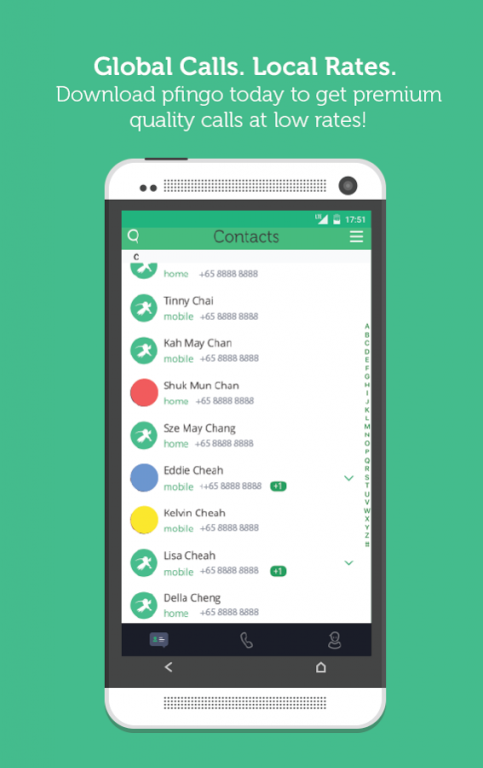pfingo 2.5.4
Download
Free Version
Publisher Description
Stop paying too much for your international calls.
Get global calls at local rates with Pfingo!
CALL ANYONE
With Pfingo, call your favorite person abroad on any phone number, mobile or landline, even without an Internet connection. And be sure we have the best rate on the market.
AMAZING LOW RATES AND CRYSTAL CLEAR QUALITY
Call in more than 200 countries at a crystal clear sound quality and amazing low rates.
- Without an Internet connection, Call Back or Call Thru and get the best rates on the market
- With an Internet connection, Call Out and avoid local charges.
TRANSFER CREDITS TO YOUR LOVED ONES
Transfer call credits to your loved ones, no matter where they are! Now it is much easier for them to call you!
MULTIPLE WAYS TO TOP UP
You can top up using a Pfingo calling card, via in app-purchase or with your debit/credit card. You can also cash top up in more than 600 shops in Singapore (with NPN)!
EARN FREE CREDITS. IT IS EASY
Share the app with your friends or complete our simple offers. With these quick and easy steps, stop to pay so much for your international calls.
Earn free credits and start calling now!
EASY TO REGISTER
Getting started is as EASY as 1-2-3:
1. Enter your mobile number with the correct country code.
2. Enter the One-Time PIN
3. Earn free credits or top up your account via in-app payment platform or the calling card
Popular countries: India, Bangladesh, China, Malaysia, Indonesia, Singapore, Sri Lanka, United States, Thailand, Vietnam, Myanmar, Taiwan, Australia...
Download Pfingo now to get great quality calls at low rates!
We’d love to hear from you. If you have any feedback or questions, feel free to get in get in touch with us at pfingo.support@globalroam.com
Website: http://pfingo.com
Facebook: http://facebook.com/pfingo
Twitter: http://twitter.com/pfingo
About pfingo
pfingo is a free app for Android published in the Telephony list of apps, part of Communications.
The company that develops pfingo is Globalroam Pte Ltd. The latest version released by its developer is 2.5.4.
To install pfingo on your Android device, just click the green Continue To App button above to start the installation process. The app is listed on our website since 2017-06-27 and was downloaded 6 times. We have already checked if the download link is safe, however for your own protection we recommend that you scan the downloaded app with your antivirus. Your antivirus may detect the pfingo as malware as malware if the download link to com.globalroam.pfingo is broken.
How to install pfingo on your Android device:
- Click on the Continue To App button on our website. This will redirect you to Google Play.
- Once the pfingo is shown in the Google Play listing of your Android device, you can start its download and installation. Tap on the Install button located below the search bar and to the right of the app icon.
- A pop-up window with the permissions required by pfingo will be shown. Click on Accept to continue the process.
- pfingo will be downloaded onto your device, displaying a progress. Once the download completes, the installation will start and you'll get a notification after the installation is finished.